Traverse Standard v11.0
Work Orders Overview
Work Orders are your way to track work to be done on equipment belonging to your customers. Use work orders to organize and track equipment service, parts used, and contract work performed by your technicians.
The flow of the work order process is illustrated in the flowchart below:
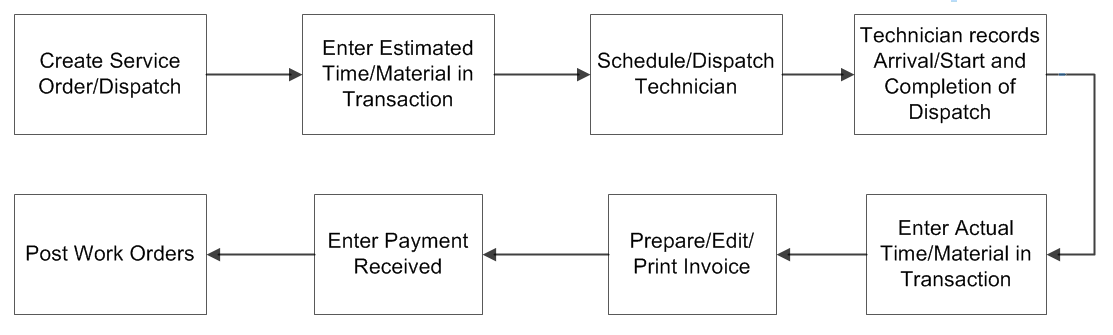
Before you use the functions on the Work Orders menu, set up your Equipment, Categories, Skills, Billing Type, Codes, Work To Do Descriptions, and Technicians using the functions on the Setup and Maintenance menu, and verify your items, codes, and IDs using the functions on the Master Lists and Interactive View menus.